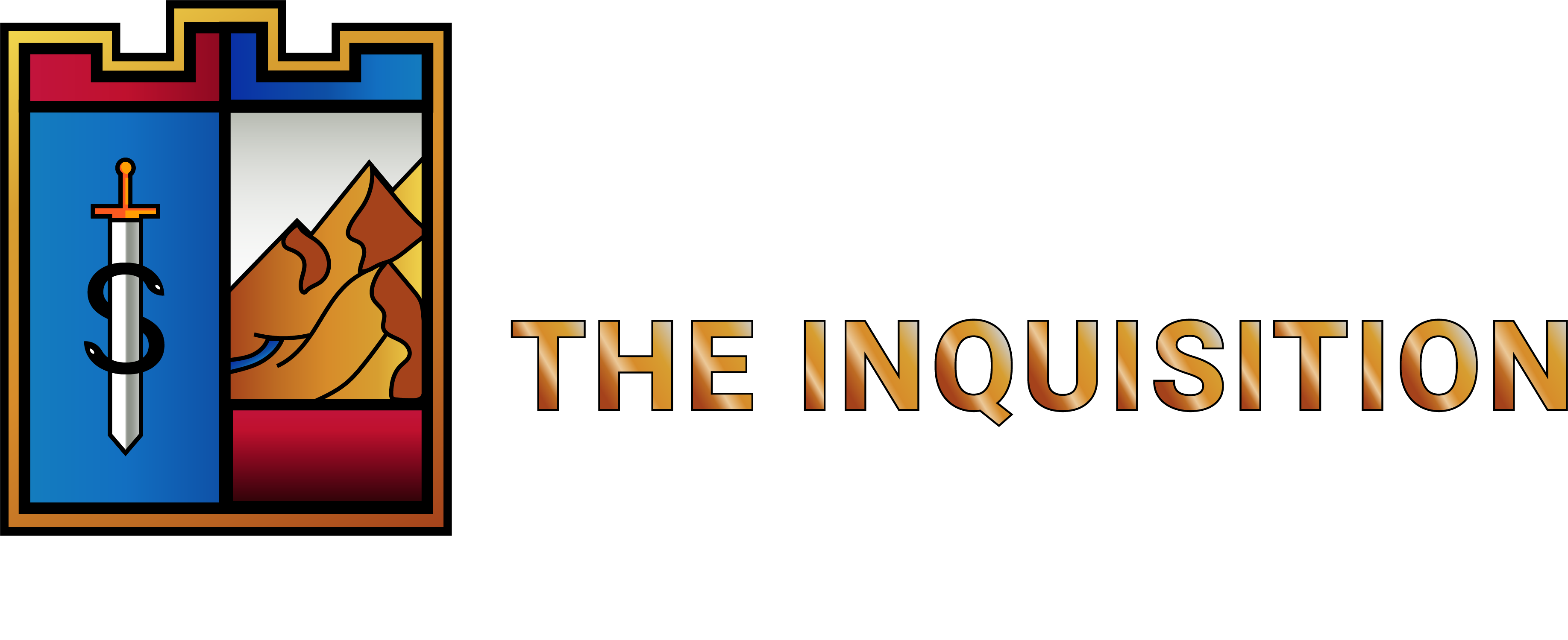What is the Storyteller system?
In TI-Legacy, the Storyteller (ST) system is a framework for submitting and running player-moderated stories in a manner similar to GMing a tabletop RPG session. These stories must be approved by staff, but once approved, the storyteller has full control over the story so long as she or he abides by HELP STORY POLICY. Anyone can submit and run a story.
For a more thorough introduction to the system, see HELP STORY OVERVIEW and HELP STORY FAQ in game.
Before you run your first story, I highly recommend that you visit the Storyteller Tutorial, a collection of rooms similar to chargen that will walk you through the system and introduce you to some of the most important commands. To visit the tutorial, simply ask a staff member to transfer you there.
The remainder of this guide focuses on technical aspects of the system and assumes that you have 1) been through the tutorial already, and 2) that you have already read or at least skimmed the available helpfiles under HELP STORY.
What can I do to prepare before I run my approved story?
Lots, actually! The more you do ahead of time, the less you will need to juggle on the fly during play. After your story has been approved, but before you officially run your story, you can open it up to begin getting everything ready. Here are some handy tips for doing some of the initial legwork ahead of time:
- If you intend to use NPC mobs, ask staff to drop you into an OOC "backstage" room where you can load your mobs, customize them, and outfit them with equipment. Use mstring to customize your mobs' intro descs and keywords. You can also switch into your mobs and use the desc command to change their full descriptions. Use return to return to your original body.
- While equipment makes a nice touch, it's often not necessary! Simply describe your NPCs' clothes in a sentence or two in their description, and you can skip loading individual wear objects unless you really need them.
- If you have multiple NPCs of a similar type that will be loaded at once, it is better to limit their use to two at a time or otherwise give them unique intro descs and keywords. For example, a pirate with an eyepatch, a pirate with a peg-leg, and a pirate holding a cutlass. This will make them much easier to target individually during play than if they were all just "a pirate."
- When you're done prepping for your story, you can simply pause to close out the storyteller system, then use enter game to return to the grid. All of your story objects and mobs will remain in the backstage room, ready for you until you begin your story. Once you open your story for actual play, you can strans your mobs to your location on-grid or use sgoto <mob> to grab any objects you may have left in your backstage room, first.
What can I do to make sure my story runs smoothly?
First, prep as much as you need to using the advice above. When scheduling or setting aside time for your story, write down how long you think you will need. Then, double that number. Give everyone the second number just to be safe. :)
- If your story requires specific roles or skillsets, make sure you have a plan for dealing with those if the right players can't join or have to leave early for whatever reason. Keep in mind that NPCs do not have skillsets the same way that PCs do. If you need to determine success or failure, you can use dice rolls or stat checks instead (see HELP ROLL).
- Use recho and rpecho to emote NPC speech and actions in the same room without having to switch in and out of them. This will make it much easier for you to focus on story flow, and will prevent your group from seeing lots of "So-and-so has become X" messages.
- Bear in mind that coded combat with multiple NPCs, pets, and retainers in the room at once can have unintended or unanticipated effects! If you intend to use coded combat, it may be easier to load only 2-3 opponents at a time and to keep coded combat separate from dice rolls. Once combat starts, and players are scrambling to get in their hits while being attacked, it can be very hard to follow the action. Use peace to stop combat in the room at any time if things go haywire.
- If you have a mix of combat and non-combat roles in your group, try to give your non-combat players something to do during the action and avoid neglecting them for too long. For example, use things like charisma checks when characters try to persuade or intimidate (for a non-violent outcome), or use wisdom checks between bouts of combat to see if your non-combat types noticed important details while your warriors were busy swinging their weapons at enemies.
- When you want specific players to do checks, ask for them by name (or alias). This will reduce confusion over who is expected to do what. For example, "I need a strength check from everyone." or "Joebob, roll dex." As a storyteller, you can also roll for other players with roll <target> <skill/stat>, but I don't recommend doing it too often, as it takes away from players' involvement (and enjoyment). (Example use case: a player becomes non-responsive for longer than 10 minutes without warning. You might choose to roll for them rather than hold everyone up further.)
- When you ask for wisdom rolls (perception checks), you can use pecho <target> <what they noticed> to share the result of the roll with only the player(s) who succeeded the check. This allows the person who made the roll to decide whether and how to share their findings with their fellow adventurers.
- If it's a medium or small group, try to keep all of your participants in the same room for as much of the story as possible unless you have a plan for moderating or directing the story from multiple locations. You can only be switched into one NPC at a time, and while switched in, you will not see what's happening from the perspective of your own PC. If you do have to split up the group for some reason, I would make sure everyone comes back together at the end for some kind of wrap-up.
- For stories with 4+ participants, I have found that it is much easier and more rewarding to limit my own character's involvement or to leave my own character out of the story entirely, as this allows me to focus on what everyone else is doing. To set the scene without your character being ICly present, you can use a ghost action to hide your character's physical/coded presence from the room, e.g. ghost The wind howls violently through the trees.
I hope you found this guide helpful when beginning your storyteller adventures!
For additional advice on running interactive stories, see: https://writing-games.com/how-to-be-a-b ... me-master/