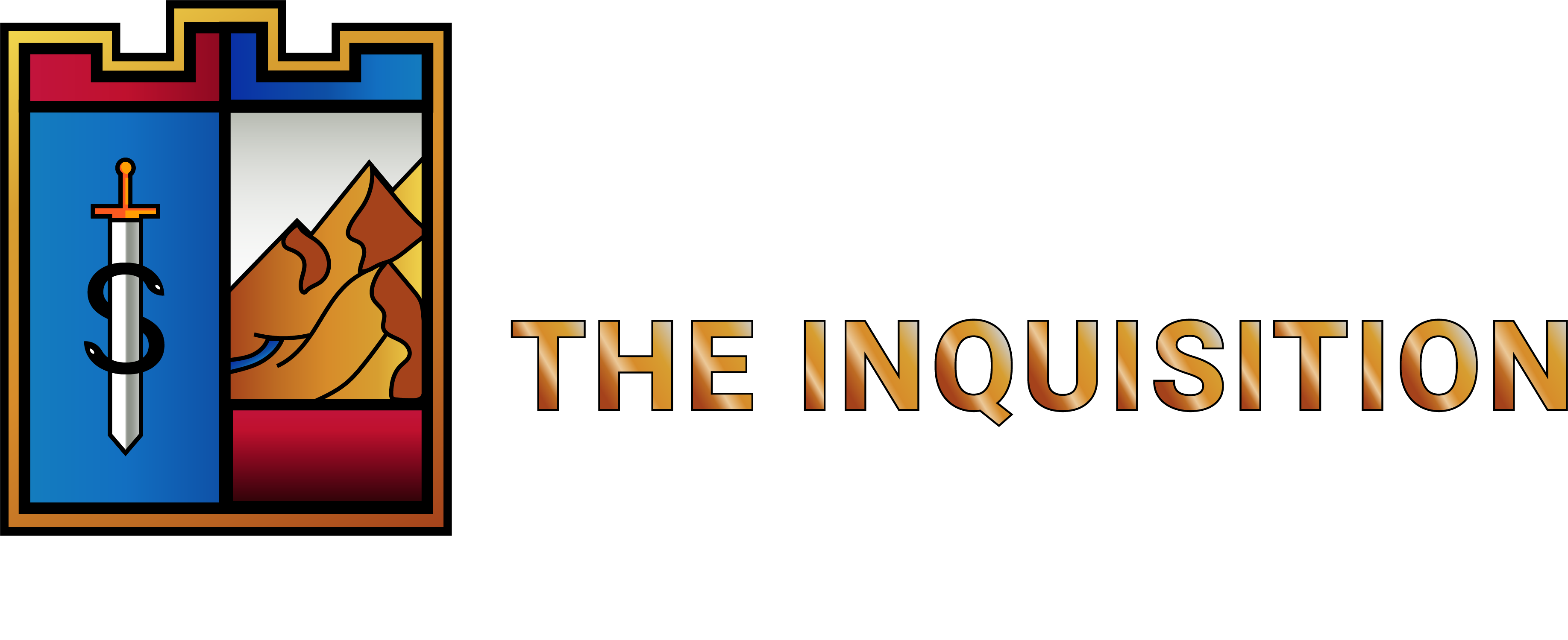Syntax, open to suggestion and refinement:
- tool [source object] clone
- tool [target object(s)] apply
Source object can be any crafted item, either finished or unfinished, and the target item has to be something YOU can tool (either you've crafted it or paid to retool). Target can also be all.keyword.
This command tools the target to be basically identical to the source. It includes short, long, keywords, extra descriptions including @eat and @taste and all that, but does NOT include @trademark or stamp.
I'm suggesting this to solve a couple of frustrating problems I've run into when trying to tool something to match something I've tooled before:
- New item doesn't stack with previously crafted "identical" items. Right now I have (2) of a thing and (28) of the same thing, and I can't tell why they don't stack. Short, long, and keywords all look identical, but it's possible one has a {w somewhere and the other doesn't, and this is not visible to me as a crafter. I tried various combinations but can't seem to get them to group.
- I sometimes forget the @taste I've set on a thing, and may not have saved it off-game. I can pay to retool and edit the @taste to view it, but would prefer to just be able to say "make this like that one I made last month."
Note that you would not be able to "examine" your cloned template, or see the tool commands it will use to clone the new item, it just applies them behind the scenes and tells you a summary like "You apply the template for (source object short desc) to (target object short before cloning)." This is to avoid someone using clone to sneakily find out hidden extra descriptions or whatever.
tool clone, or tool template
-
- Information
-
Who is online
Users browsing this forum: No registered users and 79 guests